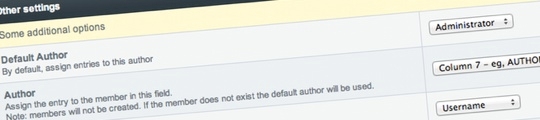Assigning Authors
How to assign authors to entries with a DataGrab import
DataGrab won’t create members for you - it cannot guarantee having all the information it will need - but it will let you dynamically assign authors based on a field in the data source.
In the “Other settings” section of the configuration you can set the following options:
Default Author
This will allow you set the default author that entries will be assigned to.
Author
This will give you a pull-down list of the available fields in your data source. If you choose an option here, the module will attempt to find a member that matches this field and assign the entry to it.
Author Field Value
DataGrab can look in the following fields to see if the Author matches an existing member: member id, screen name, username, email address
Last updated