Grid
Configuration options
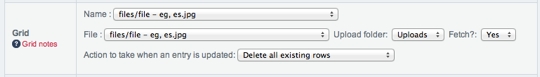
You should get a field for each column of the Grid. The example above has 2 columns: Name and File
Select the datasource field that you want to import into each column. If your data source has repeated data (eg, see the example file below), DataGrab will try and be clever enough to work this out and import one row for each set of data.
The final option “Action to take when an entry is updated” allows you to select which option DataGrab should take when import is re-run on an existing entry.
Delete all existing rows will empty the Grid and re-fill it with new values from the data source.
Keep existing rows will keep the existing entry’s data and add any new rows to the end.
You can also get DataGrab to try and update a row of the Grid if a value is the same.
Example file
<root>
<entry>
<id>F1</id>
<title>File entry #1</title>
<summary>Load a file from a upload folder</summary>
<files>
<file>https://mysite.com/images/uploads/bnb5.png</file>
<label>BNB5</label>
</files>
<files>
<file>https://mysite.com/images/uploads/bnb3.png</file>
<label>BNB3</label>
</files>
<status>open</status>
</entry>
<entry>
<id>F2</id>
<title>File entry #2</title>
<summary>Load a file from a URL</summary>
<files>
<file>https://mysite.com/images/newmoon.jpg</file>
<label>New Moon</label>
<files>
</files>
<file>https://mysite.com/images/es.jpg</file>
<label>Elliott Smith</label>
<files>
</files>
<file>https://mysite.com/images/basement.jpg</file>
<label>From a Basement on the Hill</label>
</files>
<status>closed</status>
</entry>
<entry>
<id>F3</id>
<title>File entry #3</title>
<summary>Load a file from its filename</summary>
<files>
<file>es.jpg</file>
<label>Elliott Smith</label>
</files>
<status>Pending</status>
</entry>Last updated
Was this helpful?